a quick and fun tutorial on how to access DB: hacker style :3
1.) open cmd and find the DB file

some useful CMD keywords to use:
- cd..: it means to go back a directory.
you can see everytime we enter it we went back a space, from user1 > Users > C:/ drive - dir: see a list of all directories when you want to know where to go!
2.) find the DB bin where everything is stored

3.) log into DB and create user
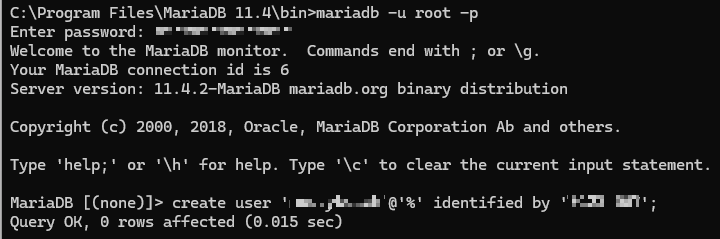
- bin>mariadb -u root -p: means accessing and logging into the root account, this is where you sign in
- adding '@'%' behind the usernames means granting the user access to the DB through a different computer, type in password behind indentified by in ' '
4.) select the user and grant privilege
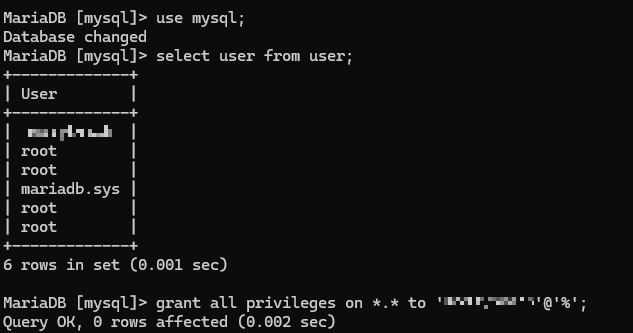
- *.* means granting all access in the DB to read and change!

- we can use this command to see access granted for each user
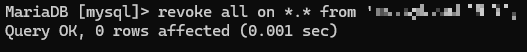
- we can also use the keyword revoke to take away privilege from a user
5.) Creating a database
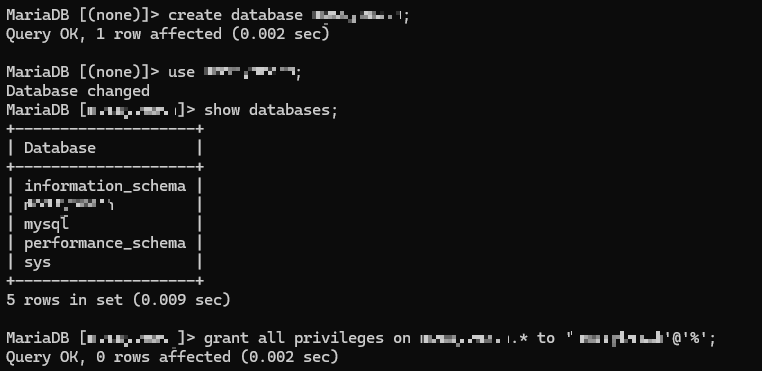
- create database command lets you create a new database
- the use 'database' lets you navigate into one
- show databases: let you see all DB that is available
- to grant a privilege on a specific data base: database name.* to 'username'
6.) creating a table in DB
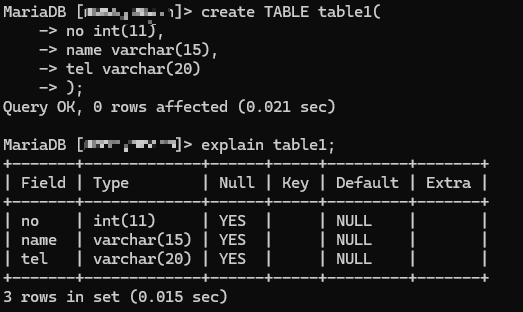
- create TABLE tablename (using the name table will result in error) and open bracket
- press enter to change row: will bring up arrow
- specify values that will be in the table: no int(n), name varchar(n) etc.
- close the table by completing the bracket and a semicolon
- explain table: show the properties of the table made
Additional commands
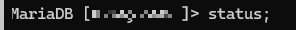
- status: view status of a specific DB

- source: link an external sql file
'Database & SQL' 카테고리의 다른 글
| HeidiSQL: sql commands and functions (0) | 2024.07.20 |
|---|---|
| Setting up MariaDB, Heidi SQL (0) | 2024.07.19 |